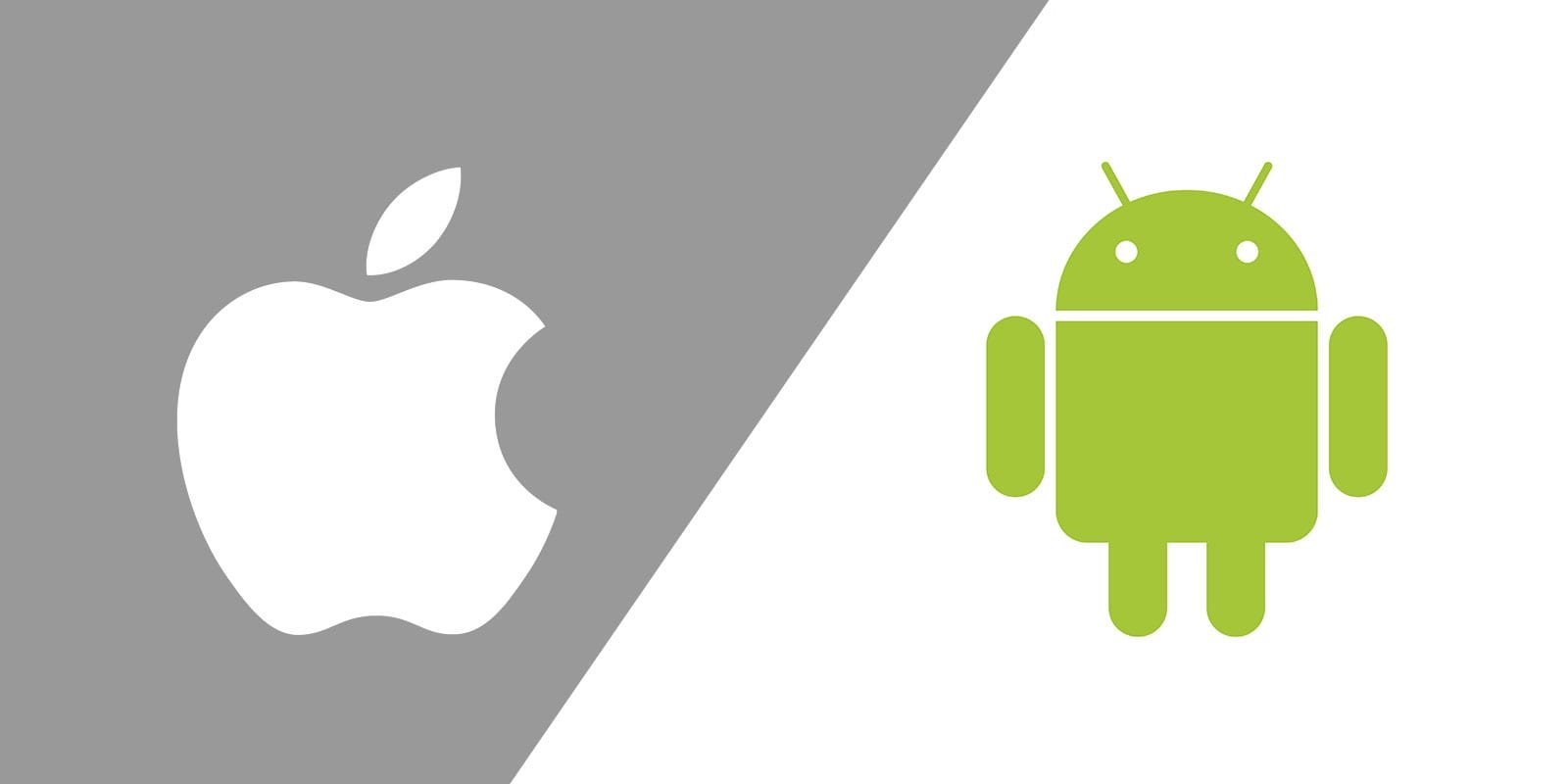BlueBubbles
Install Guide | Play Store Link | Blue Bubbles Web (iMessage in the browser)
Unregister your phone # from iMessage (you can still get iMessage from people texting your Apple ID email)
See phone tree options before the recording gets to them. Real-time transcription of the robot
“Hold For Me” lets you hang up and get a call back when a real person picks up. “Direct My Call” turns the voice-based system into text, allowing you to read what the robot or real person is saying and type back to them instead of talking.
Settings -> Display -> Screen Resolution -> Full resolution
Settings -> Sound and Vibration -> Adaptive Sound [Toggle On]
Now Playing Lock Screen Widget
Settings -> Display -> Lock Screen -> Now Playing
Identify songs playing nearby √
Show search button on lock screen √
Camera Settings
Swipe down from the camera app screen for basic settings and More settings
From Google Photos -> Library -> Photos on device, Toggle on backups for different apps.
”Top Shot” = “Live Photo”
Motion Blur On Pixel
Adjust volume to see options to turn on live captioning. Tap the “…” to adjust volume for Media, Calls, Ringer/notifications, and Alarm.
You don’t have to have 1 master volume for all of those things like an animal.
More Apps…
Boost (Reddit Client)
Apple Music
Pocket (add articles, read later with no ads)
Google Live Caption
Live Caption
Turn on Live Caption
Type responses during a phone call
Google Calling Features
Google Photos Features
Face Unblur
Magic Eraser